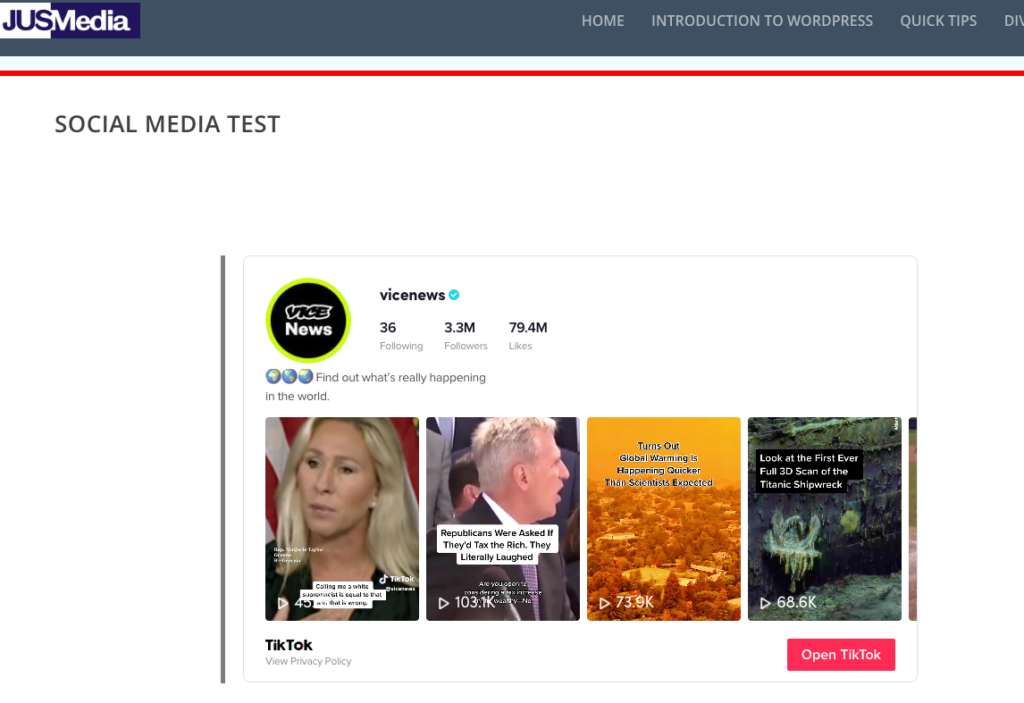On TikTok, open the page / account which you wish to embed.
Click “Share” followed by “Embed”
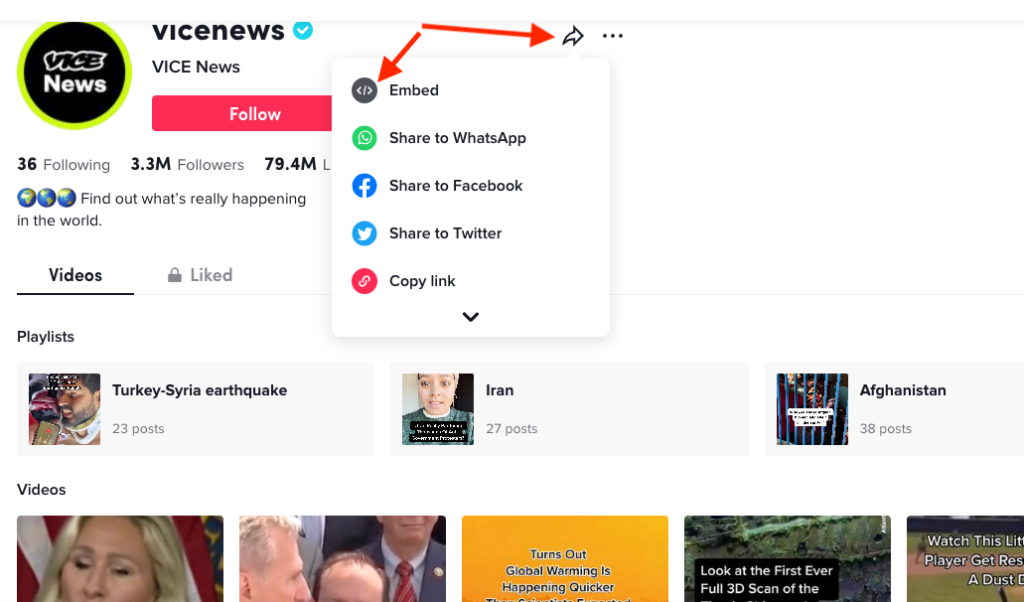
In the next window, copy the Embed code.
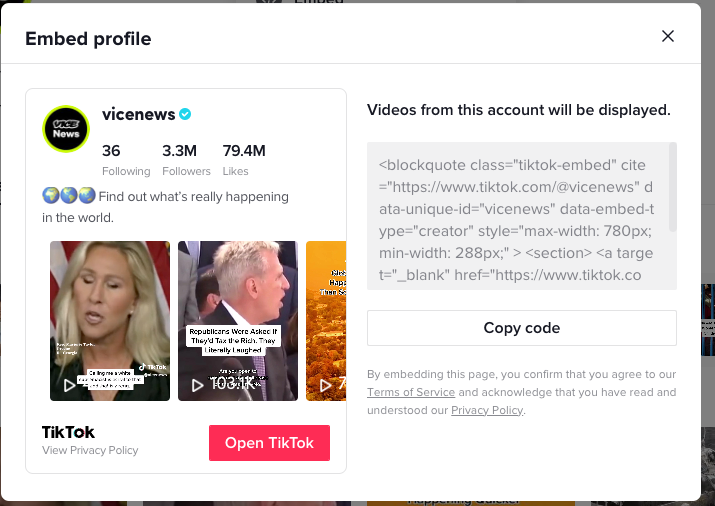
In the page where you want the TikTok feed to appear, add a new Code Module.
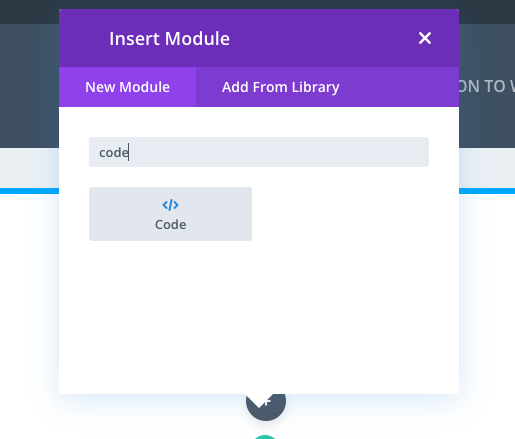
Paste the Embed code from TikTok into the text box.
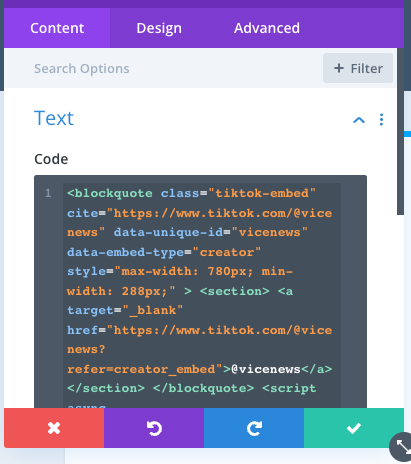
Once you click the Green Tick to apply the changes, you will see where the TikTok feed will appear. Please be aware, that in the Divi Builder this will not render the feed. Instead, you will see a brief line of text where your feed will appear:
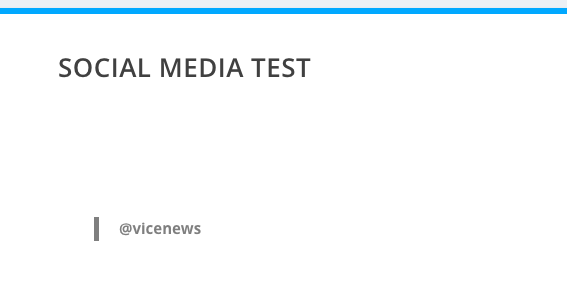
As soon as you exit the Divi builder, or preview your page, the TikTok feed will appear: