By default WordPress will show a collection of recent posts in a default layout.
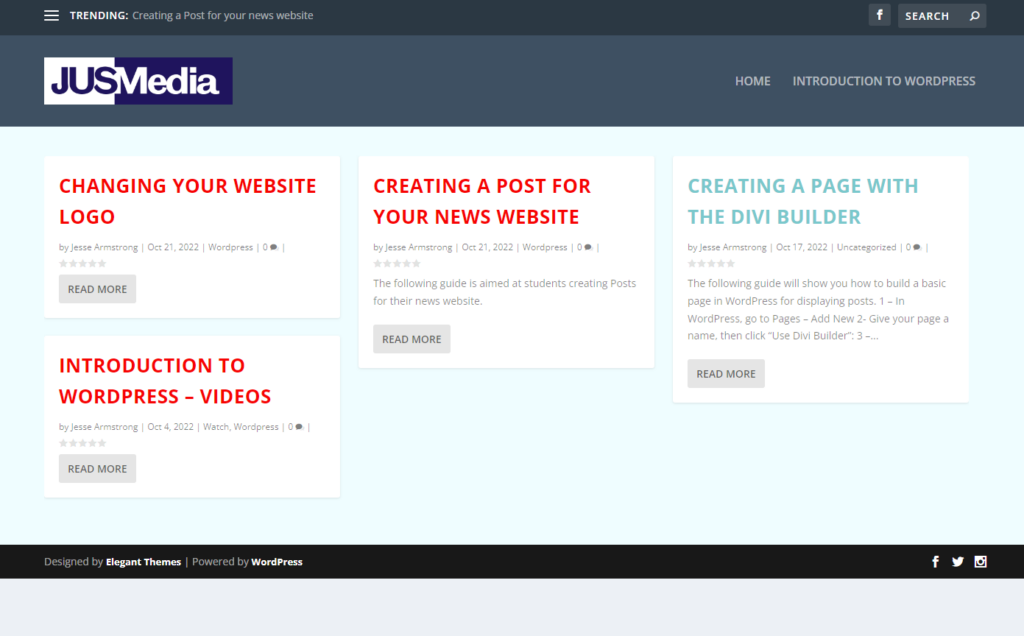
By changing this to a page you have created using the Divi Builder, you will have much more control over the look of your homepage.
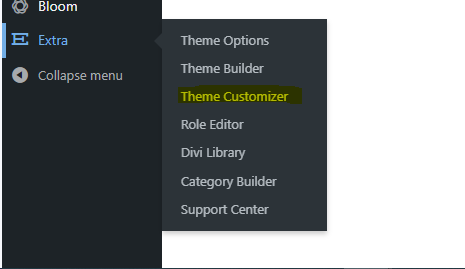
From your Dashboard, go to Appearance – Customise, or go Extra/Divi – Theme Customiser.
From here, navigate to “Homepage Settings”
Change “Front Page Displays” to “A static page”, then in the drop down menu beneath “HOMEPAGE”, select which page you would like to appear as your homepage.
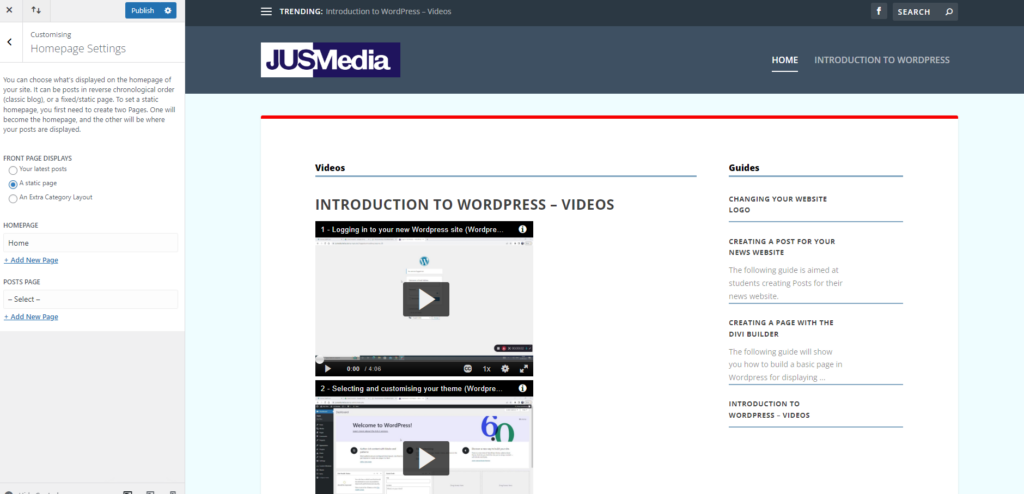
Click “Publish” to apply your changes.